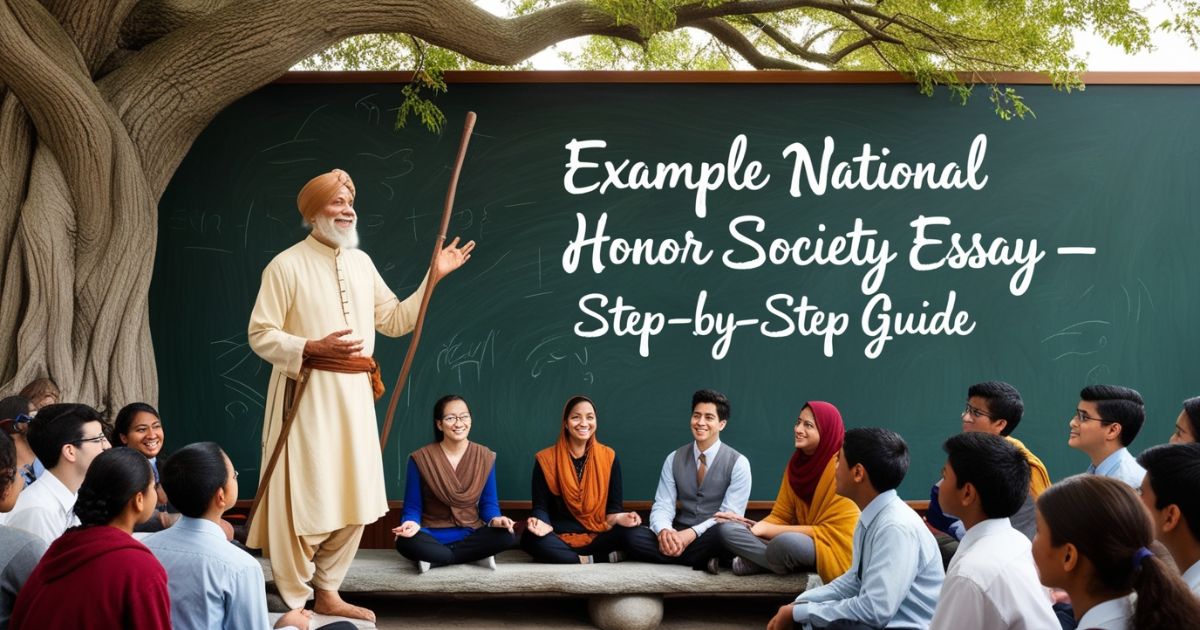Schoology Learning K-12 Learning Management System – A Useful Guide
Schoology Learning K-12 Learning Management System is a comprehensive platform designed to connect students, parents, and educators, making learning easier and more personalized for everyone involved.
Whether you’re a teacher looking for tools to manage your curriculum or a parent seeking insight into your child’s academic progress, Schoology provides everything you need in one place.
What is Schoology Learning K-12?
Schoology Learning K-12 is a learning management system (LMS) tailored specifically for K-12 schools. It goes beyond just offering tools for assignments and grading; it provides a collaborative space for teachers, students, and families. With features like messaging, calendars, and personalized learning hubs, it ensures that education is accessible and engaging for all.
Why Choose Schoology?
Here are some reasons why Schoology stands out:

- Ease of Use: Intuitive design makes it easy for students, parents, and teachers to learn and use.
- Personalized Learning: Teachers can adapt the curriculum to meet individual student needs.
- All-in-One Platform: Manage assignments, communication, and resources in one place.
- Community Connection: Links families, teachers, and the wider school community.
Key Features of Schoology Learning
- Personalized Learning Hub:
- Teachers can create customized lessons for students.
- Offers tools to monitor individual progress.
- Communication Tools:
- Messaging system for students, teachers, and parents.
- Integrated calendar for tracking assignments and events.
- Easy Collaboration:
- Allows group projects and peer-to-peer interaction.
- Teachers can share resources with colleagues.
- Progress Tracking:
- Real-time insights into student performance.
- Automated grading system for efficiency.
- Mobile Compatibility:
- Accessible on smartphones and tablets.
- Ensures learning continues outside the classroom.
- Integration with Other Tools:
- Compatible with third-party applications.
- Facilitates seamless use of additional educational resources.
Steps to Get Started with Schoology Learning
- Sign Up for an Account:
- Visit the official Schoology website and register.
- Set up accounts for teachers, students, and parents.
- Explore the Dashboard:
- Familiarize yourself with the interface.
- Check out features like messaging, calendar, and resource sharing.
- Set Up Classes:
- Teachers can create courses and assign materials.
- Students can join classes using access codes.
- Customize Learning Paths:
- Adjust content to meet individual student needs.
- Use multimedia to make lessons engaging.
- Monitor Progress:
- Use the analytics tools to track student performance.
- Generate reports for better insights.
Tips for Using Schoology Effectively
- Keep It Simple: Start with basic features before diving into advanced tools.
- Encourage Parent Involvement: Invite parents to join and engage with their child’s progress.
- Provide Training: Offer workshops for teachers and students to maximize the platform’s potential.
- Leverage Multimedia Tools: Use videos, images, and interactive quizzes to keep students engaged.
- Set Clear Goals: Ensure that objectives for each course are clearly outlined and communicated.
Common Mistakes to Avoid
- Overcomplicating Courses: Use simple structures to avoid confusion.
- Neglecting Communication: Regular updates ensure everyone stays informed.
- Ignoring Feedback: Listen to input from students and parents to improve.
- Overlooking Accessibility: Ensure that all resources are accessible to students with different needs.
Benefits for Parents, Teachers, and Students
For Parents:
- Real-time updates on their child’s progress.
- Easy communication with teachers.
For Teachers:
- Simplifies curriculum management.
- Saves time with automated grading.
For Students:
- Encourages active participation in learning.
- Provides a central hub for all class materials.
Left-Handed Scholarship
Did you know there are scholarships specifically for left-handed students? While not directly related to Schoology, this is an interesting and motivating example of how education systems strive to cater to diverse needs. If you’re left-handed, research scholarships that recognize and support this unique trait. Such initiatives emphasize inclusivity in education, just like Schoology’s approach to personalized learning.
FAQs
What is Schoology Learning K-12 Learning Management System?
Schoology is a platform that connects students, parents, and teachers, offering tools for personalized learning, communication, and progress tracking.
How can teachers personalize learning with Schoology?
Teachers can adapt lessons to individual needs, assign specific resources, and track student progress in real-time.
Is Schoology difficult to use?
No, Schoology is user-friendly and intuitive. With basic training, users can quickly navigate its features and functionalities.
Conclusion
Schoology Learning K-12 Learning Management System is a powerful tool that fosters collaboration and personalization in education. By connecting families, teachers, and students, it creates a supportive learning environment tailored to each student’s needs.
Whether you’re an educator or a parent, Schoology makes education more accessible, engaging, and efficient. From simplifying communication to offering real-time insights into student performance, Schoology truly revolutionizes the learning experience. Embrace this innovative system and witness the transformation in K-12 education.